In the vast world of photography, whether you’re capturing fleeting moments of self-reflection, sweeping landscapes, or meticulously curated social media snapshots, an exceptional photo-editing application is an absolute essential. In this digital epoch, dominated by platforms such as Instagram and TikTok, not every image emerges perfect right out of the gate. Here, photo editors become your invaluable allies—transforming an otherwise mundane shot into a striking visual masterpiece with ease and finesse.
If you’re on a hunt to uncover the finest photo-editing tools for Android and iPhone, your search concludes here. Below, we unravel a selection of apps, spanning from fundamental tools to complex features crafted for seasoned professionals. Let’s delve into their remarkable functionalities, unique traits, and why each deserves a coveted space on your device.
Adobe Lightroom: The Professional’s Trusted Tool
Available on: Android & iPhone
Cost: Free with optional in-app purchases
Adobe Lightroom goes far beyond rudimentary editing—it’s a revered instrument amongst photography aficionados. Tailored for mobile use, it brings an array of advanced editing options straight to your fingertips. Whether you’re perfecting color grading or fine-tuning exposure, Lightroom is your gateway to crafting a polished visual narrative.
What Makes It Unique:
- RAW File Handling: Effortlessly manage RAW files on your smartphone, unlocking unrivaled precision in tonal and color accuracy.
- Seamless Cloud Integration: Start editing on your phone, then transition smoothly to your desktop for further refinement.
- Selective Adjustments: Use gradient tools, healing brushes, and localized edits to achieve meticulous precision.
- Customizable Presets: Build or import personalized presets to maintain a consistent aesthetic across your images.
For those seeking a harmonious blend of intuitive usability and professional-grade power, Lightroom stands unparalleled.
Snapseed: The Multifaceted Powerhouse
Available on: Android & iPhone
Cost: Free
Snapseed, developed by Google, has solidified its status as a potent editing tool, offering a remarkable balance of simplicity and depth. Its user-friendly interface appeals to beginners, yet it holds enough sophistication to satisfy even the most exacting professionals. The app’s non-destructive editing process ensures every modification is reversible.
Key Features:
- Pinpoint Accuracy: Tools like “Selective” allow for minute adjustments to specific areas of your photos, while “Healing” effortlessly removes unwanted distractions.
- Editable Stacks: Preserve your edits as adjustable “stacks,” enabling you to apply consistent changes across multiple images.
- Comprehensive Image Control: Fine-tune everything from brightness to contrast, including highlights and shadows.
- Depth in Filters: While Snapseed offers swift filters, it emphasizes custom adjustments over preset fixes, letting you retain full creative control.
For an app that’s free yet brimming with capabilities, Snapseed delivers features rivaling premium options.
VSCO: The Artist’s Ally
Available on: Android & iPhone
Cost: Free with optional in-app purchases
VSCO, affectionately dubbed “Visco,” is synonymous with creative filters inspired by classic film styles. Beyond basic photo edits, it provides a curated set of artistic tools, allowing you to inject your photos with the timeless allure of analog photography.
Distinctive Features:
- Exquisite Filters: Designed to replicate iconic film stocks such as Kodak and Fuji, these filters imbue your photos with cinematic elegance.
- Creative Community: Share your work with VSCO’s vibrant artistic network or draw inspiration from fellow creators.
- Advanced Tools: Features like split toning and granular exposure adjustments offer a blend of simplicity and artistic depth.
- Multimedia Editing: VSCO enables you to edit videos and create montages, melding visuals and soundtracks effortlessly.
For those who cherish a photography aesthetic rooted in artistry, VSCO is an essential companion.
PicsArt: Unleashing Limitless Creativity
Available on: Android & iPhone
Cost: Free with optional in-app purchases
PicsArt is a fusion of powerful editing features and playful design elements, providing an all-encompassing toolkit that transcends traditional photo editing. Whether you’re crafting memes or assembling intricate collages, PicsArt brings your creative visions to life.
Standout Features:
- Extensive Effects Library: Immerse yourself in a diverse selection of filters and artistic effects, spanning from nostalgic vintage to futuristic aesthetics.
- Interactive Elements: Personalize your creations by adding stickers, captions, and hand-drawn embellishments.
- Dynamic Collage Tools: Quickly design eye-catching collages perfect for social sharing.
- Drawing Tools: Experiment with freehand artistry directly on your images, adding a unique touch to your creations.
PicsArt cultivates an environment where creativity knows no bounds, encouraging imaginative exploration.
Prisma: Where Photos Transcend into Art
Available on: Android & iPhone
Cost: Free with optional in-app purchases
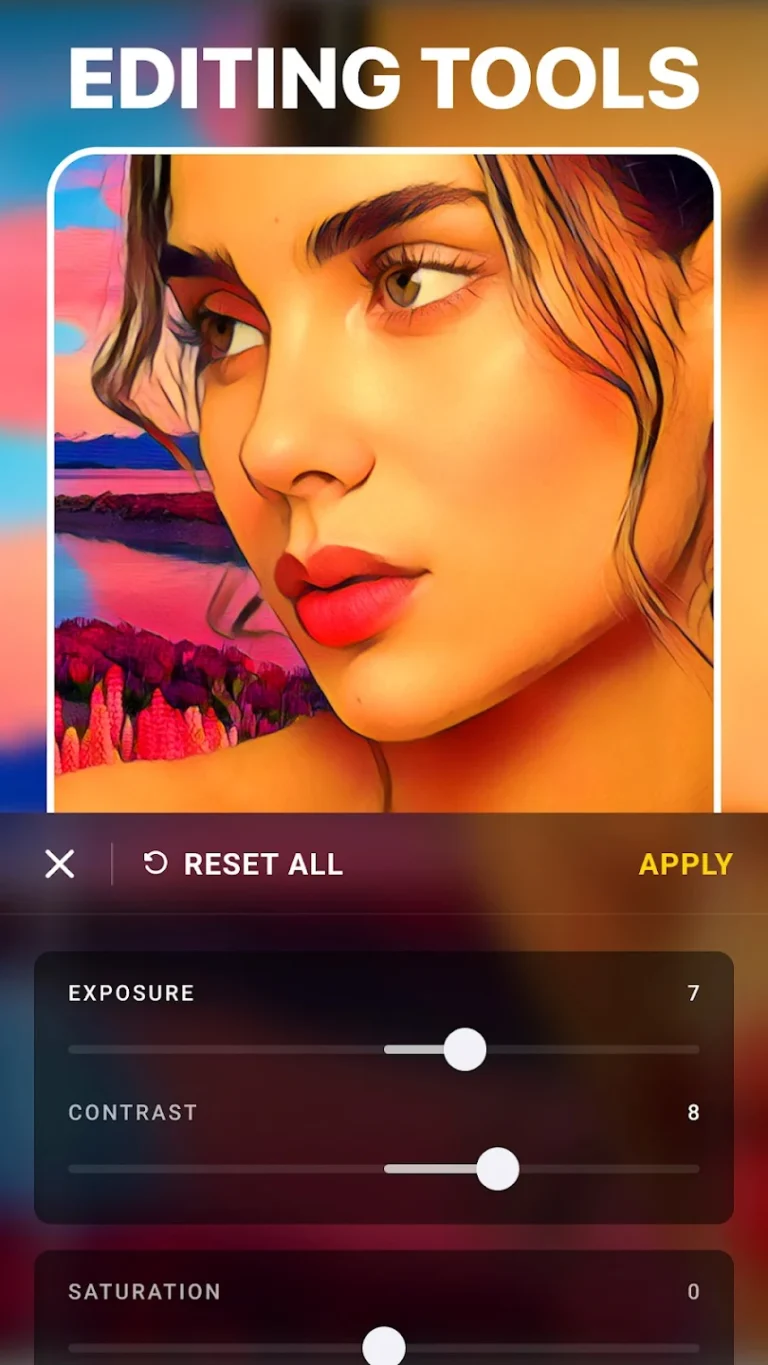
Prisma revolutionizes traditional photo editing by harnessing the power of artificial intelligence to transform your photos into extraordinary works of art. Blurring the lines between photography and painting, Prisma creates visually captivating masterpieces with ease.
What Sets It Apart:
- Artistic Filters: Infuse your photos with iconic styles inspired by great artists like Van Gogh or Picasso, turning your images into dynamic works of art.
- User-Friendly Interface: Apply effects effortlessly, with stunning results in just a few taps.
- Adjustable Intensity: Fine-tune the strength of the artistic effects, striking the perfect balance between realism and abstraction.
Prisma invites you to venture beyond conventional editing, transforming everyday moments into breathtaking pieces of art.
Afterlight: The Intersection of Simplicity and Elegance
Available on: Android & iPhone
Cost: Free with optional in-app purchases
Afterlight combines an intuitive interface with unique features, making it ideal for both casual photographers and ambitious creators alike.
Key Features:
- Vintage Filters: Recreate the nostalgic charm of retro film photography, complete with authentic textures and hues.
- Double Exposure: Craft ethereal compositions by layering two images together, resulting in mesmerizing visuals.
- Frames and Borders: Add custom finishing touches to your photos, enhancing their presentation.
For those who appreciate refined functionality paired with a touch of creative flair, Afterlight delivers in abundance.
Conclusion
In the sprawling universe of mobile photo-editing tools, the right choice depends on your creative aspirations. From the precision of Adobe Lightroom to the artistic reinvention offered by Prisma, there exists an app for every photographer’s distinct vision. Embrace experimentation, and watch as your photos transcend the ordinary, blossoming into extraordinary works of art.
🎨 Love Photo Editing & AI Prompts?
Join our WhatsApp Channel to get the latest AI art prompts, editing tips, and exclusive resources!
👉 Join Now on WhatsApp



