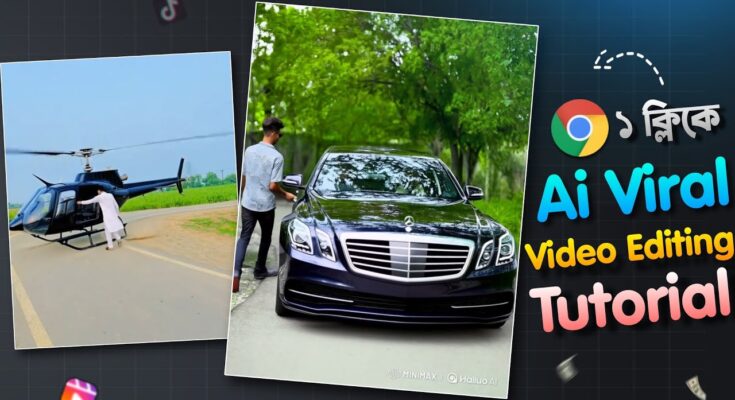In 2025, AI-generated videos are making waves across TikTok, YouTube Shorts, and Instagram Reels. If you’ve seen trending videos like “Ride My Porsche” and wondered how they’re made, there’s good news: you don’t need a real car or a camera crew. With PixVerse AI, you can generate hyper-realistic, cinematic car videos using just a text prompt.
This guide will walk you through how to use PixVerse AI to create your own viral Porsche ride video—fast and effortlessly.
🧠 What is PixVerse AI?
PixVerse AI is an advanced text-to-video AI tool that transforms simple prompts into visually stunning videos. Whether you imagine a Porsche racing through a neon-lit city or cruising along the coast at golden hour, PixVerse brings your vision to life—no filming required.
Key Features:
-
4K video generation
-
Ultra-realistic motion and lighting
-
Multiple style presets: Realistic, Cinematic, Anime
-
Fast generation time (30–60 seconds per video)
🚘 Why “Ride My Porsche” AI Videos Go Viral
The “Ride My Porsche” concept hits the sweet spot between luxury lifestyle, visual appeal, and emotional engagement. Here’s why it trends so easily:
-
Aspirational appeal: Porsche = status, success, and speed
-
Cinematic visuals: Crisp detail, dynamic angles, smooth transitions
-
Emotional hooks: Freedom, ambition, power
-
Viral hashtags:
#RideMyPorsche,#PorscheLife,#AIride,#DreamDrive
Now, imagine all of this created by AI—that’s double the virality.
✅ How to Make a Trending Porsche Video with PixVerse AI
Step 1: Sign Up on PixVerse
Go to https://pixverse.ai and create a free account or log in.
Step 2: Write an Engaging Prompt
Your text prompt drives the entire video. A good prompt = a great video.
Try this one:
“A sleek black Porsche 911 Turbo S cruising through a neon-lit futuristic city at night, cinematic lighting, smooth camera transitions, 4K ultra-HD, vaporwave color grading.”
More prompt ideas:
-
“Porsche on a mountain road at sunrise, aerial drone-style, dreamy lens flares.”
-
“POV from inside a Porsche cockpit on an empty highway, ambient lighting, 4K clarity.”
Prompt Pro Tips:
-
Add visual terms: cinematic, ultra-HD, realistic, trending
-
Set the scene: city nightscape, beach sunset, desert highway
Step 3: Customize Settings
Inside PixVerse:
-
Video Length: Ideal is 5–15 seconds
-
Aspect Ratio:
-
9:16 for TikTok, Instagram Reels, YouTube Shorts
-
16:9 for YouTube landscape videos
-
-
Style Presets:
-
Realistic for lifelike quality
-
Cinematic for dramatic flair
-
Anime for storytelling or niche appeal
-
Step 4: Generate & Download Your Video
Click “Generate” and wait about a minute. Once your video is ready:
-
Preview and adjust if needed
-
Download in HD or 4K
📲 Upload Your Porsche AI Video to Social Media
Once downloaded, it’s time to go viral.
Use Captivating Captions:
-
“POV: Me living the dream. #RideMyPorsche”
-
“Can you believe this was made with AI? 🤯 #PixVerseAI”
-
“Manifesting my dream ride. No camera, no car, just AI.”
Use Smart Hashtags:
#AIgenerated | #RideMyPorsche | #LuxuryLifestyle | #PixVerseCreation
Pair with Trending Sounds:
Use viral TikTok or Reels audio for better engagement. Check platforms like:
-
Tokboard for trending TikTok music
-
ReelTrends for Instagram audio trends
🔍 Hidden PixVerse Features You Should Use
🎨 Style Presets
-
Realistic: Lifelike visuals
-
Cinematic: Film-grade tone and color
-
Anime: Trendy, niche engagement
📐 Aspect Ratios
-
9:16 – Vertical (Reels, Shorts, TikTok)
-
16:9 – Horizontal (YouTube)
-
1:1 – Square (Facebook, Instagram feed)
🎧 Coming Soon: Audio Syncing
PixVerse plans to launch built-in audio and voiceover features. Stay updated via their Discord or newsletter.
🔎 SEO Tips for AI Video Creators
Want to grow your blog traffic or YouTube channel? Use these SEO strategies:
Blog Optimization:
-
Main keyword: Ride My Porsche AI Video
-
Use in:
-
Title
-
First paragraph
-
H2/H3 headings
-
Meta description
-
Suggested Long-Tail Keywords:
-
AI car video generator
-
How to make Porsche AI videos
-
Create luxury AI videos with PixVerse
-
AI-generated supercar short
Internal Link Ideas:
🧰 Viral Title Ideas for YouTube or Reels
Use these catchy titles for your uploads:
-
“POV: My First Ride in a Porsche (AI Generated)”
-
“You Won’t Believe This Porsche Video Was Made with AI”
-
“Dream Car, No Camera: Watch This AI Magic”
-
“From Text to Porsche in 10 Seconds”
❓ Frequently Asked Questions (FAQ)
Q1: Do I need a real car or footage to create a video?
No! PixVerse AI generates everything from a text prompt—no car, camera, or crew needed.
Q2: Is PixVerse free?
PixVerse offers free credits upon signup. For advanced options like longer videos or 4K exports, you may need a paid plan.
Q3: Can I insert myself into the video?
Yes. Use tools like Runway ML or Pika Labs to merge AI videos with personal footage via green screen or compositing.
Final Thoughts
In the AI-powered world of 2025, content creation is evolving fast. Tools like PixVerse unlock endless creative potential—especially when paired with viral concepts like Ride My Porsche.
Whether you’re a digital creator, influencer, marketer, or just a tech enthusiast—this is your moment to ride the AI wave.
Try PixVerse now 👉 https://pixverse.ai
Generate
🎨 Love Photo Editing & AI Prompts?
Join our WhatsApp Channel to get the latest AI art prompts, editing tips, and exclusive resources!
👉 Join Now on WhatsApp