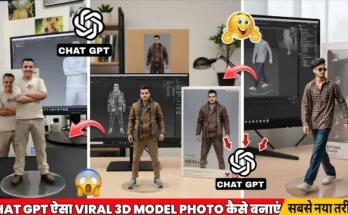How to Create Cinematic Photos in One Click Using AI
Guys, if you also want to create cinematic photos in just one click, this tutorial is for you. I’ll explain step by step how you can do it easily and for free. But first, make sure to subscribe to my Whatsapp channel so you never miss future tips and tricks.
Step 1: Open Google and Search Gemini
Go to Google and search for “Google Gemini.” Open the official website from the search results. This is where all the magic will happen.
Step 2: Upload Your Photo
Once you are inside Gemini, upload the photo you want to transform. It can be any simple picture – Gemini will turn it into a cinematic masterpiece.
Step 3: Use the Prompt
Along with uploading your photo, you need to paste a special AI prompt. Don’t worry, I’ve already provided this prompt in the video description and in the comments section. Simply copy it from there and paste it into Gemini.
Prompt;
“Ultra-realistic cinematic portrait of a stylish young man standing against a dark minimal background with a soft golden sunlight beam casting dramatic shadows.He is wearing a black Kurta with one hand casually in his pocket and the other holding a bouquet of red roses close to his chest. His hair is voluminous and slightly tousled, styled naturally with texture. His expression is serene and confident, eyes closed, basking in the warm sunlight. The composition highlights the play of light and shadow, with a strong shadow silhouette falling on the wall behind him. The mood is romantic, artistic, and editorial – capturing both sophistication and vulnerability.Shot in high resolution, with cinematic tones, sharp details, and soft contrast”
Generate
Step 4: Generate Your Cinematic Photo
After pasting the prompt, just hit send. Within a few seconds, your cinematic photo will be ready. You can download it directly from Gemini.
Bonus Tip: How to Copy the Prompt Easily
Sometimes copying the prompt from the comments may not work properly. Don’t worry—I’ve got a simple hack for you:
- Take a screenshot of the prompt from the comments section.
- Go back to Google and open the Google Lens or “Image Scan” option.
- Select your screenshot and highlight the area containing the prompt.
- Now, copy the text and paste it back into Gemini.
Why This Trend is Going Viral
Cinematic AI photos are currently trending on Instagram, TikTok, and even Facebook. People love how realistic and professional these edits look without needing any advanced editing skills. And the best part? You can do it for free and in just one click.
Final Thoughts
If you want to stand out on social media with unique and cinematic edits, this method is a game-changer. Just search for Gemini, upload your photo, paste the prompt, and download your ready-made cinematic image. It’s that simple!
For more AI editing tricks, you can also explore tools like PhotoRoom and Canva AI to make your pictures even more professional.
Try this out today and start creating stunning AI-generated cinematic photos that everyone will love!
🎨 Love Photo Editing & AI Prompts?
Join our WhatsApp Channel to get the latest AI art prompts, editing tips, and exclusive resources!
👉 Join Now on WhatsApp