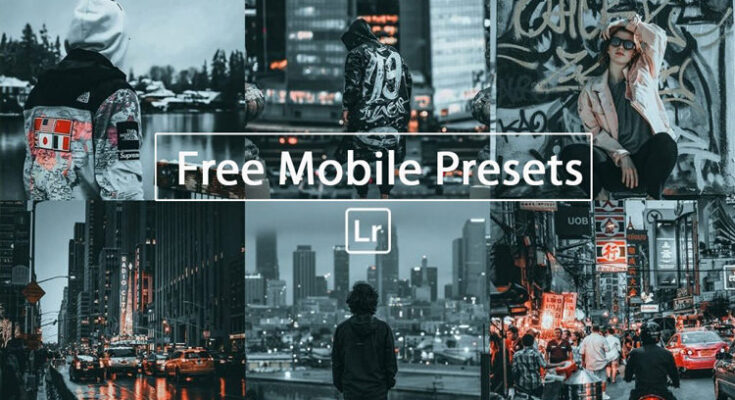Unveil the ultimate collection of no-cost Lightroom presets that cater to an array of platforms, including Mobile, Desktop, Lightroom Classic, Photoshop Camera Raw, as well as Lightroom versions 4, 5, and 6. These presets are readily available for instant download, enabling you to immediately enhance your photographs within Lightroom.
Although these presets are generally designed to work flawlessly without the need for adjustments, it’s still recommended to fine-tune settings such as highlights, exposure, and contrast to ensure the effect complements your artistic vision. Beyond simply visiting the download pages, take the opportunity to explore the main websites to uncover even more presets.
Please be aware that the presets discussed in this article are available in formats like .DNG, .XMP, and .LRTEMPLATE.
What Are Lightroom Presets, Really?
In essence, a Lightroom preset functions as a filter, equipped with pre-arranged settings that streamline your editing workflow. By applying a preset, you can quickly attain the intended aesthetic for your photo, saving both time and energy. Moreover, these presets empower you to generate effects that would otherwise be laborious or nearly impossible to recreate manually.
Nevertheless, it’s essential to remember that Lightroom presets aren’t a universal solution. While some presets may perfectly match your expectations right off the bat, others might require additional adjustments. Their primary purpose is to assist in quickly reaching the desired effect, but achieving the ideal result often necessitates further refinement.
Lightroom Mobile Presets (.DNG) vs Lightroom Desktop Presets (.XMP)
Lightroom mobile presets are, at their core, image files embedded with preset settings. The free presets available for download via the links provided will typically include both .DNG and .XMP formats. To employ them on your mobile device, simply transfer the settings from the .DNG files and apply them to the photos you wish to edit within the Lightroom Mobile App.
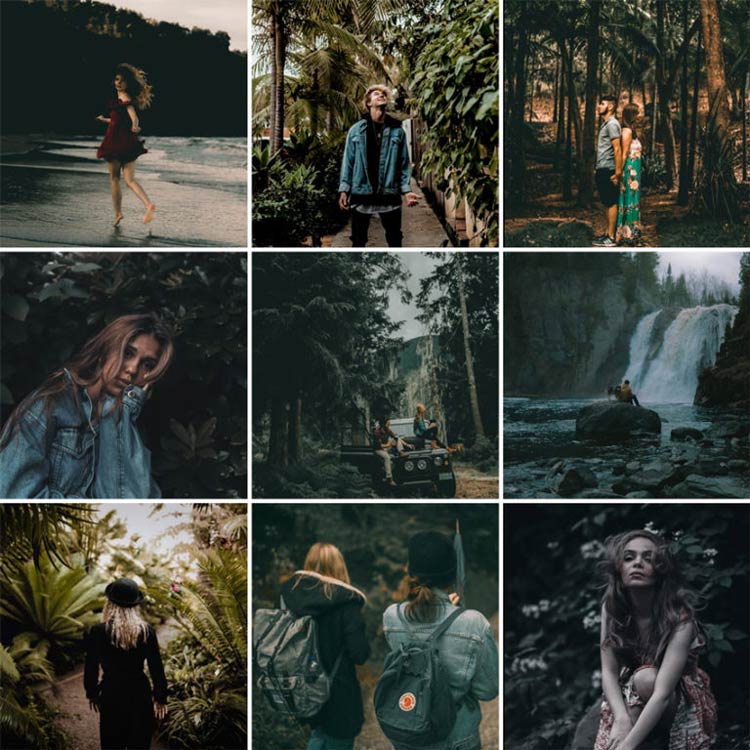
Conversely, Lightroom Desktop presets aren’t images but rather files in the .XMP format, usually exported from Adobe Lightroom Classic. Mobile presets, in contrast, are created in Lightroom Classic and then exported in .DNG format for use in the Lightroom Mobile App.
Despite the difference in formats, both mobile and desktop presets serve a comparable purpose. The key difference lies in the file types: mobile presets use .DNG files, while Lightroom CC and Classic rely on the .XMP format. Furthermore, utilizing Lightroom on Desktop requires a Creative Cloud subscription, whereas no such subscription is necessary to utilize presets within the free Lightroom Mobile App.
How to Install Lightroom Presets on Desktop
- Launch Lightroom Classic and navigate to the Develop module.
- Ensure that a photo has been imported into the Lightroom Library.
- In the left sidebar, click on the (+) icon located within the Presets Panel.
- From the dropdown, choose “Import.”
- Find the preset ZIP file or .XMP file and import it.
- Upon completion, your newly added presets should appear in the Presets Panel.
How to Install Lightroom Presets on Mobile
- Download the .ZIP file containing the mobile presets to your iPhone or Apple device, then unzip it. You may use an app like iZip to extract the files.
- Open the Lightroom Mobile App and create a new album.
- Import the extracted presets into this album by opening the album, tapping the Add (+) button, then selecting “From Files” and navigating to the .DNG files.
- Open one of the .DNG files, tap the three dots in the top-right corner, and choose “Create Preset.”
- Assign a name to your preset and save it.
- To apply the new preset, open an image you wish to edit, tap the Presets icon at the bottom, and browse through your available presets to apply your desired effect.
Download Free Presets
10 Free Dark & Moody Presets for Mobile and Desktop
Free Light and Airy Presets for Mobile and Desktop

Urban Tones Mobile and Desktop Lightroom Presets

🎨 Love Photo Editing & AI Prompts?
Join our WhatsApp Channel to get the latest AI art prompts, editing tips, and exclusive resources!
👉 Join Now on WhatsApp